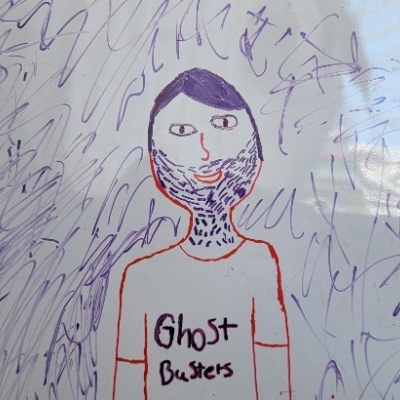Parts of a Slide Rule
Nov 02, 2022 by @turgon@dosgame.club
Welcome to the first post in my forthcoming series on decimal placement for slide rule calculations!
Slide rules are mechanical calculators. They've been around for a long time, about four centuries in some form, going all the way back to the invention of the logarithm. They weren't particularly popular though, not until the 20th century when they became commonly used in science and engineering and eventually part of elementary math education in the United States. Note: I don't know much about their use outside of the USA so please comment if you do. Slide rules were ubiquitous until the early 1970s when the first cheap electronic calculators hit the scene.
Slide rules are pretty amazing! But one thing they simply don't do is keep track of the decimal point in your calculations. This post will cover the parts that make up common slide rules and talk a little bit about how they work. The next post will cover the mathematics needed in order to properly place the decimal. With that foundation in place, future posts will cover decimal placement for each of the common operations that most slide rules support.
There are three parts to slide rules. The body of the rule is called the stator, but most people just say "body," and so will I going forward. Wooden rules usually have a separate upper and lower parts of the body that are held together by brackets on both ends. One company, Pickett, made rules out of aluminum instead. There are also rules made of plastic, which tend to be a single piece in the same shape as the bracketed wooden rules.
Between the two main body parts is the slide, named so for its ability to slide back and forth along the body. It's right there in the name!
Finally, there's another moving part called the cursor, which straddles the body, and is made of clear glass or plastic. On the cursor there's a hairline, which spans the top of the body, the slide, and the bottom of the body. The cursor can also slide along the length of the body, and it moves independently of the slide.
On the body and on the slide, there are several printed scales. If you're completely new to slide rules, these may appear rather baffling. They usually have a letter next to them, and nothing about the letter seems to obviously tell you what the scale represents. Some rules will also show the symbol of the mathematical operation that the scale is for, but in the end, you just have to learn the letters.
For a fairly complete list, check out the wikipedia article on slide rules, but in the meantime here are some common scales:
- C, and D: multiplication
- A, and B: squares and square roots
- CI: inverse C scale
- K: cubes and cube roots
- S: sines and cosines
- T: tangents
- ST: small angle sines, cosines, and tangents
The far left and far right ends of the scales are called margins. The margins are very special, because they mark the location of the scale at which the scale repeats. I'll discuss that in a future post, but, the thing to know for now is that the left and right margins are used to perform calculations.
Each scale uses graduated markings, much like on a ruler. At each unit there is a small number above it, and within the unit there are markings that divide up the unit into tenths or fifths or halves. If you look closely, you can see that where there's lots of space there is a finer resolution, and where there is little space, the resolution is course. When performing calculations, it's important to pay attention to the resolution you're working at so you get a good answer.
There are two categories of operations you can do with slide rules.
Some scales are used as lookup tables and are keyed off another scale. The clue is whether the two scales are both on the body or both on the slide. For example, the A and D scales are both on the body. You can move the cursor's hairline to a value on the D scale, and read the result of its square on the A scale at the hairline. You can also do this using the B and C scales, which are usually both on the slide. And of course you can go the other direction if you want to take a square root: just find the value on A, and read the result from D. This first category covers unary operations, but I prefer to think of them as lookups.
The other category is operations involving two values, or binary operations. This usually is multiplication or division, or some magical-seeming form of them. For example, to multiply two numbers, slide the left margin on C to align with the multiplicand on D, then move the cursor to the multiplier on C, and read the result from D. I'll write more detail in a future post, but notice something really cool is happening along the rule: with C's margin aligned to the multiplicand, everywhere on the slide shows the products of the multiplicand. Try it with and see!
Finally, it's worth teasing the question of why this works at all, and why the scales have funny layouts. In the next post I'll go into detail about the mathematics involved, but for now to get an intuition for what's happening, try taking two rulers and sliding them alongside each other. Can you figure out how to add numbers this way?
Until next time!
Next post: turning it up to 10.1